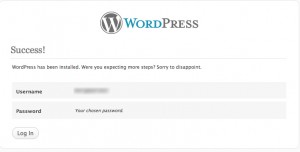Yesterday was a very, very good day. Why? Because I went to WordCamp: Developers, that’s why! A whole day of knowledge, hot geeks, and interesting people. Though I’ve been tinkering with WordPress for a few years now, I’ve been starting on larger projects for other people (both volunteer and paid). It’s exciting and a little scary.
Keynote
The keynote consisted of Lorelle Van Fossen interviewing Andrew Nacin. Okay, kinda different, but I totally didn’t mind. First impressions: even with that playoffs beard, Nacin is hot. And used to be a fireman. Seriously. Second impression: he loves what he does, and inspired the same kind of love in the audience. “Innovation is the key to WP’s success,” he said. Things like menus, internal linking, even the current design, started out as pieces of code in various themes and plugins. Who knows where our little ideas will lead us?
Also, “Never trust the user.” But that’s a bit less inspirational.
HTML5 & CSS3 Integration For WordPress
Ray Villalobos took us on a whirlwind tour of these new technologies’ features. I was already familiar with some of them (border radius, semantic tags, transparencies) but at the end of the hour, my brain felt more than full. And I still had five more talks to go!
One quibble, though: As informative as it was, Ray’s talk didn’t really have anything to do with WordPress per se. I understand that a good WP developer has to know these things, but they apply to any Web development work. So… should they have been in a WordCamp event? I’m still undecided.
Developing a Control Panel for Multiple Sites Using the Same WordPress Theme
O HAI. Toby McKes works at Cheezburger Networks, the people responsible for bringing you lolcats (and Fails, and Squee, and Graphs) each and every day. I know, I couldn’t believe our humble city could be so honoured.
But bringing laffs to the world takes a lot of hard work. In the early days, all their blogs were running on different hacked themes, they all looked at least a bit different, and maintaining them was a huge headache. The solution was a unified theme, with dozens and dozens of theme options, controlled via a custom admin panel. This made installations a breeze, since they were all running on the exact same code. They even have a tool for importing and exporting options, too!
This really resonated with me, because one current project involves implementing a site with lots of custom options. I don’t need a full-blown admin panel for multiple installations… but it’s good to know others are dealing with similar issues.
Unconference: Finding Work as WordPress Consultants
I decided to skip the WordPress e-commerce talk (though I heard later it was very informative) and headed over to the Unconference track for a little discussion with Lloyd Budd on making money with WordPress. I’m honestly not sure if I have enough experience to really make a go at it just yet, but I want to know what options (and obstacles) lie ahead. We discussed CodePoet and other consultant-finding sites, and shared personal insights. No insights from me right now, but maybe next year…
Tackling JavaScript for WordPress
Again, lots of information, great if you want to get into fancy web development, but not directly related to WordPress. (Almost as an afterthought, he did mention wp_enqueue_script()). But I have to say, I loved how enthusiastic, yet low-key Allen Pike is about JavaScript. The way he says “Mind-blowingly awesome code you’ll learn a lot from” in an adorkably deadpan voice is just awesome.
Challenging Traditional WordPress Design
So you’ve got your traditional blog design with all this extra navigation in the sidebar: categories, tag clouds, recent posts, etc… Is it useful? Do people read them, or do they just tune them out? Catherine Winters looks at various site designs and relevant studies and concludes that, no, they’re not that useful. That a lot of these frills are in fact making pages harder to read, and that today’s web designers are ignoring lessons learned over centuries of print design.
Catherine’s delivery could have used some polish, but her ideas were right on the money. In my last blog redesign I deliberately cut out all the sidebar bits she mentioned. My inspiration, in part, came from AdamSchwabe.com, whose blog was even more radical in its minimalist design. And worked beautifully.
Possibly the Strangest WordPress Project You’ve Ever Seen in Your Life
That’s really what the schedule said. And holy shit did it deliver. Mark Reale led us through the design and implementation process of 6q.com, a site he did for artist John Oswald. It’s a trippy thing, loaded with crazy JavaScript animation, but it really does run on WordPress!
Oh, and I won a book at the end of this talk, too. Jesse James Garrett’s The Elements of User Experience. Go me!
Final Thoughts
So, that was WordCampDev. The organisers did a fantastic job, and I love these events because there’s so much to learn and absorb, and I come home so inspired! Looking forward to Northern Voice next week!