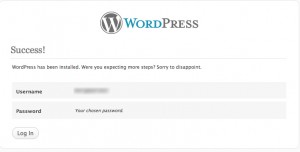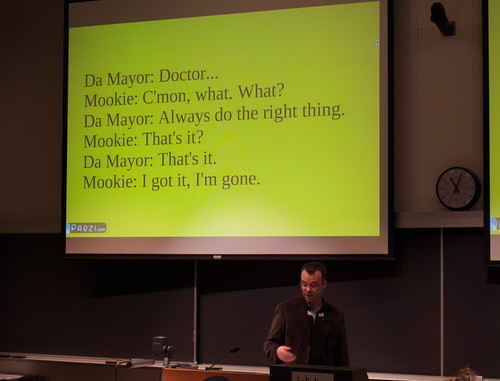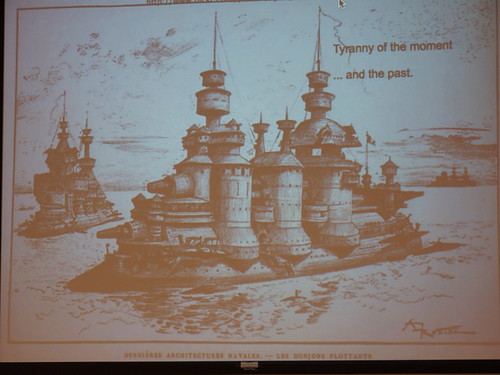So, Northern Voice: the annual blogging and social media conference, held this year at UBC’s beautiful Life Sciences Centre. It was my first time; in fact I only heard about this event a few weeks ago. It sounded like a great time, and it truly was: two days of learning, nerdery and camaradery! I met some amazing people, attended talks and workshops for all tastes, from the technical to the social to the political to the academic, and overall basked in the presence of my fellow bloggers.
And that was the biggest thrill of all. No blogger is an island, but the fact is I have been pretty isolated, since day one. Sure, I’ve followed a lot of blogs, read a few books and so on, and they’ve taught me all I know. But the flow has always been one-way. I wasn’t interacting with the authors online, let alone in person. But here I was, not just learning but dialoguing and connecting.
And it took me out of my comfort zone, in other ways: I knew very few people there, which was uncomfortable since I’m not the most outgoing guy around (more on that later). However, I did meet up with a couple of people I knew on Twitter, so that was all right. And even by myself, I could dip into the Twitter stream, drink in everybody else’s posts, and once in a while see one of mine retweeted.
Here are some of my thoughts on the talks I attended.
Day One Keynote Speaker: Bryan Alexander
And we’re off! I found this speech kind of rambly, as it meandered back and forth between storytelling, mystery, and how social media are misrepresented in mainstream media. That’s okay, though, because Bryan Alexander is a fantastic speaker, engaging and funny, working the crowd without any PowerPoint slides. A great way to start the conference!
Gov 2.0: Social Media in Canadian Government
How involved is government in social media? The answer, at least at the federal and provincial level, seems to be: not much. Politicians are generally terrified of any risk of “gotcha” journalism, and civil servants are usually set in their ways and don’t want to use newfangled tools. And citizens are left out in the cold, unable to more efficiently engage with the people representing them. Vancouver, however, is a lot more open with its data. The speakers also made the excellent point that it’s not about the tools, but the process. Really using social media means more than just slapping a wiki here or a twitter account there, it means a fundamental rethinking of the entire process of governing and decision-making.
Good Science: It Takes An (Online) Village
Kids today know more about Pokémon than biodiversity. What’s the solution? If you said, “how about a science-based trading card game, to both educate and entertain?” then David Ng is way ahead of you. Behold, Phylo! What an awesome idea!
Finding Your Voice
What do you write about? And how do you write it? That’s something I’m still struggling with, even after years of blogging. Could Monica Hamburg show me the way? Well, sort of. Her main point was, simply “be yourself.” The hard part about that is I to know the self that I’m being. Also that it’s okay to suck at first, and to be unknown. It gives you freedom to experiment. Good stuff, and encouraging to someone who still feels like a beginner at this whole writing thing.
The nuts and bolts of SEO
Kind of interesting, but mostly focused on commercial blogs. Alexandre Brabant gave some numbers on ideal post length and keyword seeding which I’ve forgotten now, and don’t really apply to this here personal blog. On the other hand, they may be useful for other projects I’ve got going on…
Overcoming Social Anxiety
Kimli rocks! Oh, I could totally tell how nervous she was during her talk, but then I would be too. She was powerfully frank about her social anxiety, how it used to cripple her life, and gave some tips on how to deal with it. Basically: events like Northern Voice are pretty good for introverts, since the attention will be on the speakers and not yourself; don’t be intimidated by Big Name Bloggers, since none of us are cooler than others, no matter how many hits we get on our blogs or how many times we’ve been interviewed by the CBC.
She had a few more pieces of advice (you can see her slides here), but that’s mostly what I took out of her talk. I’m still working on the whole no-intimidation thing. And on most of the other stuff, to be honest.
Incidentally: those Justin Bieber masks in her slides are CREEPY with a capital CREEP.
Social Media Buffet
As the name implies, this is a half-dozen little parallel workshops on various technical issues. None of the day’s remaining talks really appealed to me, so I hung out in the atrium and got a bit of free web design and WordPress advice.
Day 2 Keynote Speaker: Chris Messina
Chris is a long-time open web and open source advocate; also, the inventor of the Twitter hash tag. That makes him okay in my book. His speech (also done without PowerPoint!) was focused on the future of the Web, or at least a possible, dark future: with more and more consumer products like the iPad or WebTV discouraging use of the address bar, and with corporations always trying to clamp down on content, people will simply surf in the channels chosen for them. This will lead to a fractured, bland Web. It’s a sobering but not depressing speech; that future doesn’t have to happen, if people like Chris (and you and me) can work to avoid it.
How To Do Good on the Web
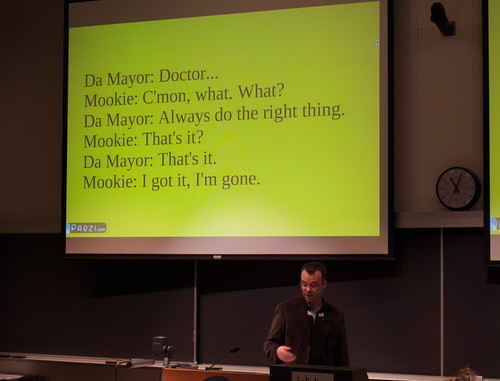
Mahatma Gandhi said: “The best way to find yourself is to lose yourself in the service of others.” But what does that mean? What is good? And how do you do “good” online? Darren Barefoot, in this funny and inspiring talk, gives a few answers. Doing good on the Web, he says, can be as simple as clicking “Like” on something your really like on Facebook, or as complex as setting up something like Kiva.
He gave us a few practical ideas for doing good, such as Nabuur.com, which I’ve signed up for, and Procrasdonate, which I’ve installed on my browser. Should be interesting.
(Also, I think it’s during this talk that I installed Evernote, which totally rocks.)
Coping With Social Media
It’s addictive, isn’t it? There’s so much good stuff out there, a constant stream of tweets and posts and lovely information, that twenty-four hours aren’t enough to sample it all! How does one cope? Well, Alexandra Samuel argues, social media doesn’t have to be the problem. There are ways to make it work as a coping mechanism. For example, cleaning out your inbox can seem overwhelming, but it actually forces you to sort through your contacts, establish filters and rules, and make some hard decisions about what you let in. Tough, but it’s transformative!
Location sharing sites
What’s interesting is that the producers of location-sharing services like Gowalla, Foursquare, etc… don’t have any idea what they’re really for. And apparently, neither do users. Are they games? Are they a way to mark your travels? Connect with other people? They can be all that and more.
Sometimes a lot more. Last month a 54-year old North Vancouver man was accused of sexually assaulting a 15-year old boy who he apparently tracked down through Grindr. This just goes to show the risks inherent in letting other people know your past or present whereabouts. Issues of privacy and personal risk will probably multiply now that Facebook is about to roll out geolocation.
Art and Social Media
I’m not an artist, but I loved the four speakers’ stories of using social media to find, and connect with, their audience. Mainly, it involves taking people behind the scenes, see part of the creative process, etc… That sort of thing is apparently very popular, and I see why. You get to connect with artists as people, not just producers of art. And who doesn’t love a good behind-the-scenes documentary?
I wonder if I could do something similar, for my occasional graphics design work. Who know, it might put me in a different mental space, and help the creative process. Gawd knows I could use some help with that, when it comes to graphics.
If Machiavelli and Montaigne Grew Mushrooms
And what better way to end the conference than with some high-falutin’ abstract talks on the principles of social media?
Dave Cormier started us out by connecting Socrates, Machiavelli and Montaigne, how they related to books, and how this can teach us about books and social media today. Now, Socrates hated books (which I guess were still kinda new in the 5th century BCE), because to him, the only real way to develop and communicate philosophical ideas was through personal discourse. Books not only froze ideas, but broke the entire discussion process. Machiavelli, however, loved his books. He wrote something to the effect that in his library, he could commune with the Ancients. Maybe Socrates was amongst those Ancients; if so, I don’t think he would have appreciated the irony. Montaigne also loved his books and went one step further by scribbling notes in them, actively dialoguing with the authors. Was it vandalism, or 16th century blogging? Montaigne saw that books were instruments of communication that were meant to be used, not venerated on a pedestal.
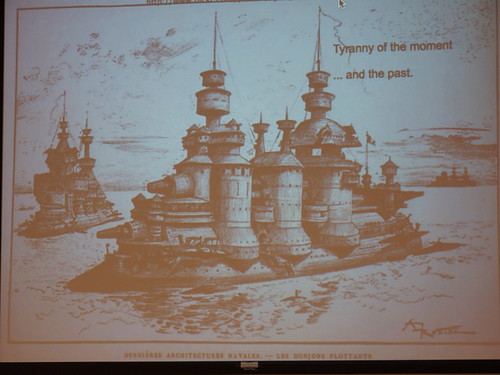
Tyranny of the moment… and the past. Future technology imagined in terms of the present. A lovely steampunk moment.
Thing is, Socrates was right. As necessary as books are, they do have their own tyranny. What can social media do about that? What sets them apart from traditional media is not the content, but the connection between bits of content, and between reader and author. This is the metaphor of the rhizome, connected shoots that have no centre, like knowledge spreading out in all directions.
Though, not to be pedantic, I don’t think mushrooms fit the metaphor. Unless they all grow rhizomes. But whatever, the alliteration’s nice.
Jon Beasley-Murray’s talk, “Knowledge 3.0”, was depressing and frustrating. He saw a drop in the level of critical thinking and quality of education offered by universities and newspapers, and essentially blamed social media for it. Okay, I’m putting words in his mouth, I know. He never actually said anything more than social media being “complicit” in this process, but he never discussed any other factors. The democratisation and physical scattering of knowledge and education is a complex thing, and may cause problems of its own, but I’m convinced that social media is not to blame for sloppy education and news. Correllation is not causation.
So that was a bit of a sour note. But everything else was gold. I can’t wait for next year!